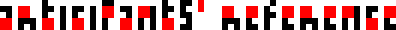This page is for Yono articipants (art-participants) to find open slots in the Yono Prototype Uchu (cosmos). You're now peeking behind the curtain!
Want to contribute?
Everyone is welcome to add artwork to this project. All you need is software to make digital art. Common programs used are Photoshop, Gimp, Paint, Pixen, Pixelmator, and Aesprite. To participate, please contact Ed.
EMAIL:
2dandy3starstew4@gm5ail.com (remove all numerals to de-code).
TWITTER:
@Starstew
GOOGLE+:
Ed Stastny